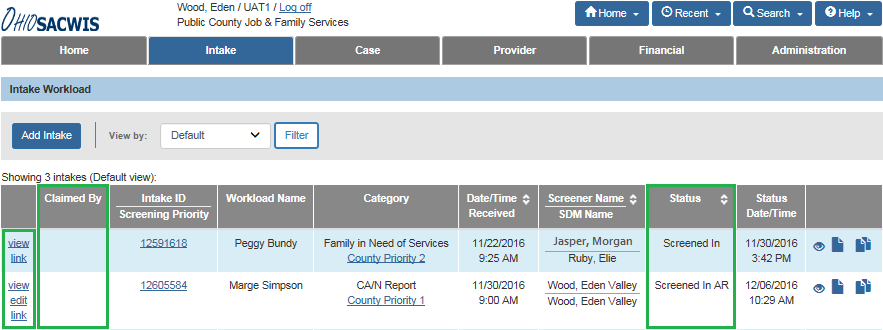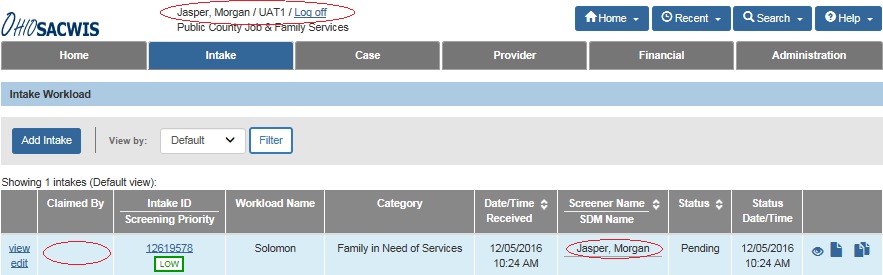
When an intake is added, the system recognizes the person who clicked the Add Intake button as the Screener. The screener name is system generated and cannot be changed. The name of the screener on the Intake Header, and on the intake workload in the Screener Name/SDM Name column.
For intakes with the status of Pending, or Research, a View and Edit link will display in the furthest left column of the intake workload. The View link opens the intake as read only. The Edit link allows the intake to be edited. The intake can be completed by the screener who created the intake, a different screener, or SDM. If the status is Returned, it can be edited by the screener to whom it was returned or a SDM. Because an intake can be edited by more than one person, a Claimed By column was added to the intake workload. The Claimed By column identifies the screener or SDM who most recently created/claimed the intake. If the person viewing the intake workload created/claimed the intake the Claimed By column for that intake will be blank.
Because intakes can be added by both screeners and screening decision makers; the system displays what is viewable in the columns based on those roles. The intake workload Claimed By functionality for the screener is the same for the SDM, but the SDM has different options to take additional actions on an intake, such as the screening decision, and linking the intake to a case. Because of the two different roles, there are two views, the Screener View, which is also what the SDM will view; and the SDM view, or Screener/SDM View:
An intake is created when Apply or Save is selected from the footer located at the bottom of the screen on all intake tabs. Once an intake is added to the system it will display on the Intake Workload. The Screener Name/SDM Name column is system generated with the screener's, (or SDM) name who added the intake.
The Claimed By column on the intake workload displays the name of the screener, or SDM who most recently created/claimed the intake, (if other than the person logged in). If the person logged in created/claimed the intake, the Claimed By column is blank:
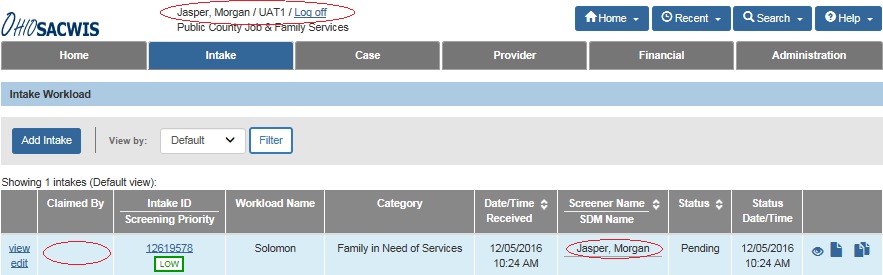
If the logged in Screener selects the Edit link of an intake they have not claimed, a warning window will open. It names the current worker processing the intake, recommends the current worker be contacted prior to claiming the intake; and asks if you wish to edit this intake. The system provides the option to click the X in the top, right corner of the window, not taking any action:
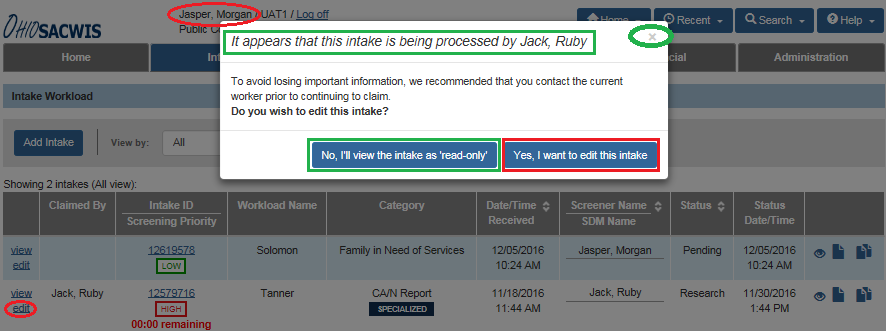
From the warning window; if the screener selects, No, I'll view the intake as "read only", the system opens the intake to the Basic tab as read only and the intake. The Intake Header will display the name of the Screener and the name of the name of the Claimed screener:

When the screener exits the intake, the Claimed By column on the intake workload will not change:
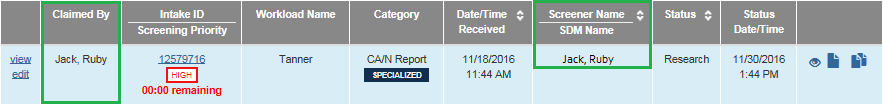
If the screener selects, Yes, I want to edit this intake; the system opens the intake to the Reporter tab, allowing edits to the intake. The Intake Header will then display the name of the Screener who created the intake, and the name of the Claimed screener:
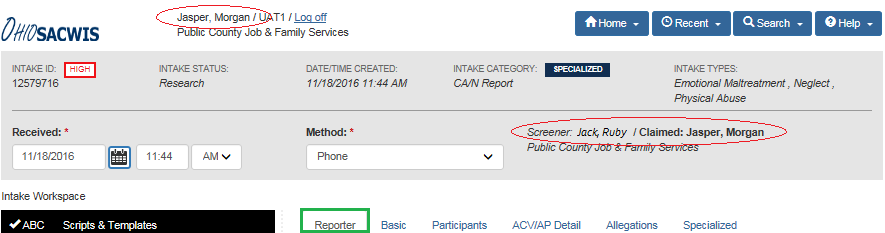
The logged in screener then has claimed the intake. After Save or Cancel is clicked the system will return to the Intake Workload. The Claimed By column will be blank because the logged in screener has claimed the intake:
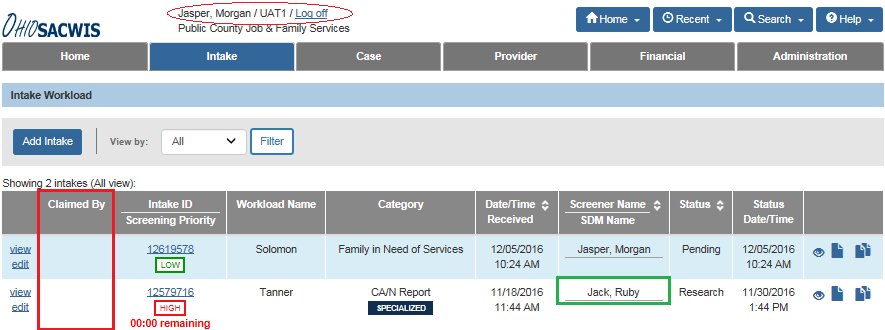
The Claimed By column on the Intake Workload view for the screener who created the intake will display the name of the screener who selected edit and claimed the intake:
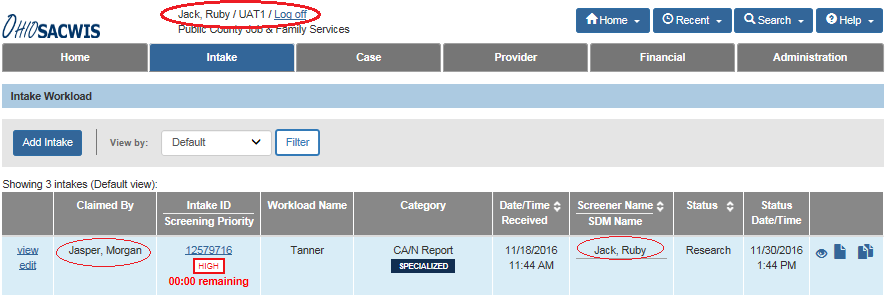
The system allows the screener who created the intake to claim it through the same process. If the screener who created the intake then selects the Edit link, the same warning window will open identifying by whom the intake is currently being processed, and ask to view the intake as read only, or to edit this intake. If Yes is selected, the intake is then claimed by the screener who created the intake. The Claimed By column will then be blank for that screener:

The Intake Workload will default to display all "in process" intakes and screened in intakes. As a SDM the Claimed By column will be blank:
if the screener/SDM created/claimed the intake
on all screened in intakes that can be linked to a case
if a completed intake has not been claimed by a SDM via the *Decision link.
A completed intake is not claimed by any SDM unless a SDM selects the Decision link, and then exits the intake before saving a screening decision, (clicks Cancel). If a SDM selects the Decision link, the system recognizes the intake as then Claimed By that SDM. If the SDM clicks Cancel before the screening decision is saved; the SDM who has claimed, and cancelled out of the intake will see a Release link in the Claimed By column. All other SDM workers will see the name of the SDM who selected the Decision link in the Claimed By column. The Release link allows the SDM who has claimed the intake to release the claim. The Decision link will display until a screening decision is saved for the intake.
At the top of the screen in the example below, the SDM logged in is, Eden Wood. In the Intake Workload:
Row One is an example of a screened in intake. This intake can no longer be claimed by a screener or SDM. The Claimed By column for the screened in intake is blank.
Row Two is an example of an intake that has not been saved with the status of Complete. The system will display the same view for the screener and SDM. The Claimed By column displays the name of the screener/SDM who created/claimed this intake. In this example, the intake is claimed by the same screener who created the intake. If the screener who created/claimed the intake was viewing their Intake Workload, the Claimed By column for this intake would be blank.
Row Three is an example of an intake with the status saved as Complete, (status column). A Decision link now displays in the furthest left column under the View link. The Decision link identifies this intake as ready for review and screening decision. Once an intake is saved with the status of Complete, the Claimed By column for that intake will be blank. If the logged in SDM selected the Decision link, and then Cancel to exit the intake without saving a screening decision, the Claimed By column would then display a Release link. All other SDMs would see the Decision link, and the name of the SDM who claimed the completed intake in the Claimed By column.
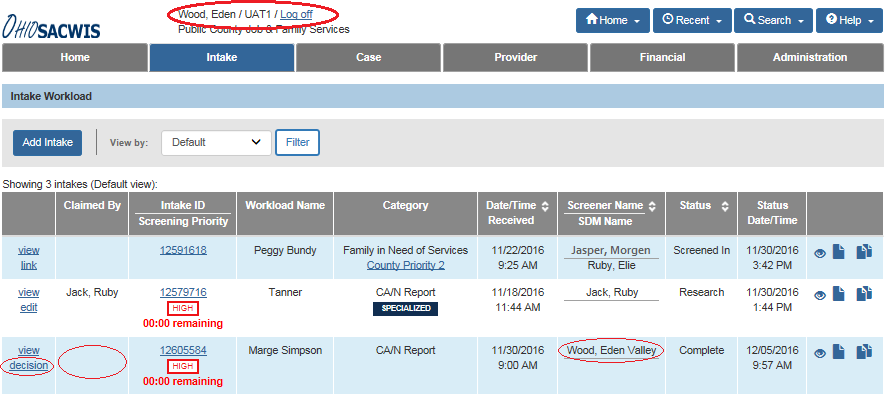
Regardless of which SDM views the completed intake, the Decision link will display for review and screening decision until a screening decision is saved. The Claimed By column will be blank. An intake saved with the status of Complete is not claimed.
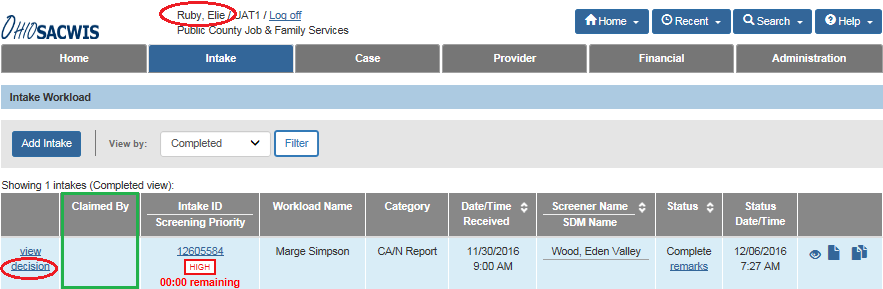
When a SDM selects the Decision link, the system will display the Decision tab of the intake. The completed intake is then Claimed By the SDM who selected the Decision link. The Intake Header will show the Screener name and the Claimed name of the SDM:
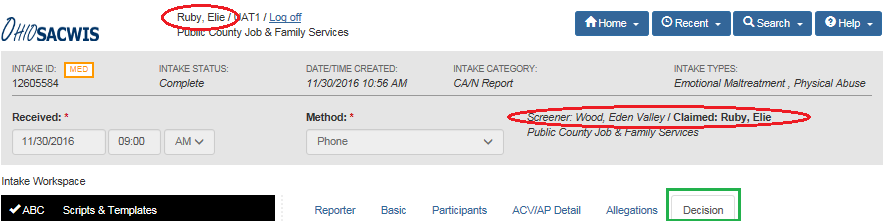
If that same SDM exits the intake without saving a screening decision, by selecting Cancel, they will be returned to the Intake Workload. The SDM who claimed the completed intake will see a Release link in the Claimed By column next to that intake:
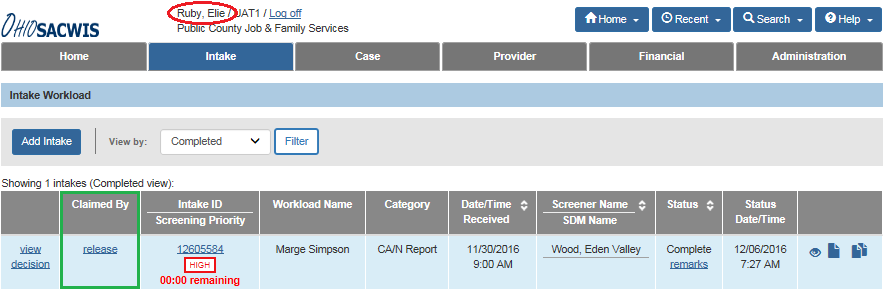
All other SDM workers viewing the same completed intake will see the Decision link. The Claimed By column will display the name of the SDM who claimed the completed intake:
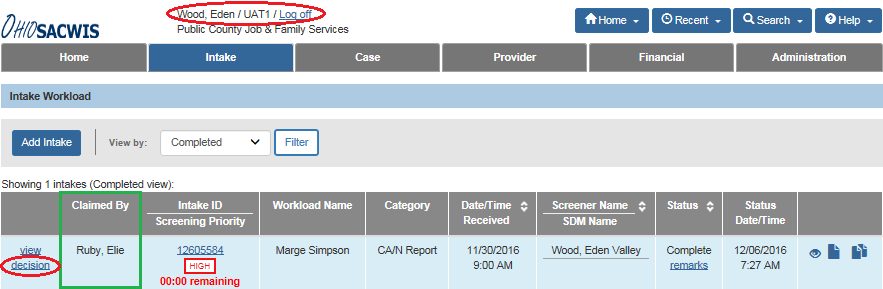
If a SDM worker who has not claimed the completed intake selects the Decision link, the system will display a warning window identifying by whom the intake is currently being processed; recommending you contact the current worker, and asks if you wish to edit the intake. You have the option to; select No to view the intake as read only, select Yes to edit the intake in which case you have then claimed the intake. You also have the option to click the X in the top, right corner of the warning window:
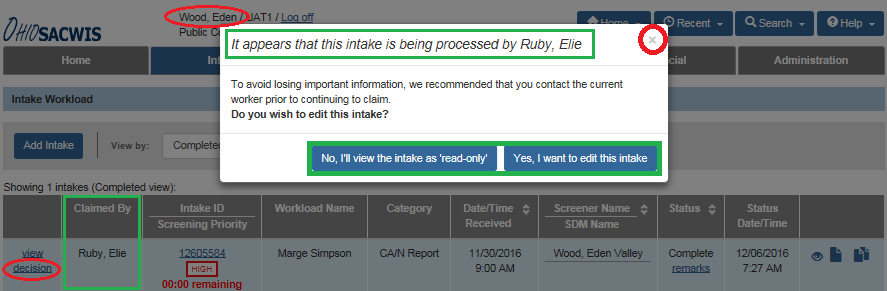
By selecting the X, the system will close the warning without taking any other action of viewing or claiming the intake:
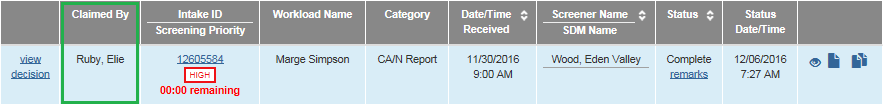
If in the window, No, I'll view the intake as "read-only" is selected:
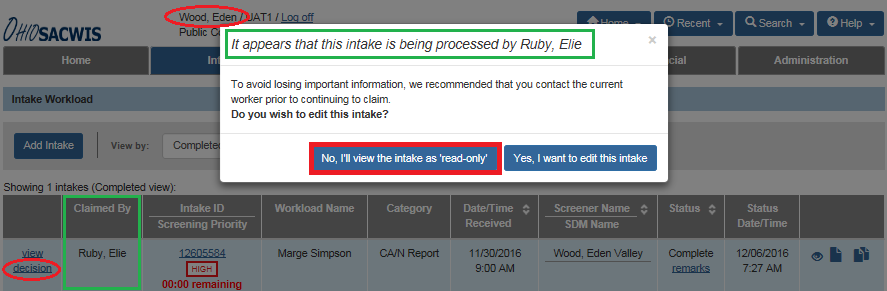
the system opens the intake on the Basic tab. The system displays the Screener and Claimed names in the Intake Header and the intake is view only:
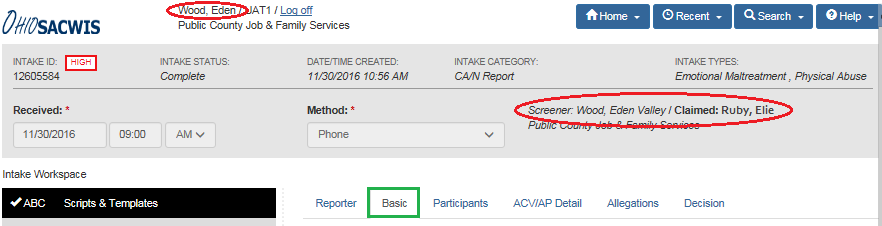
If Yes is selected:
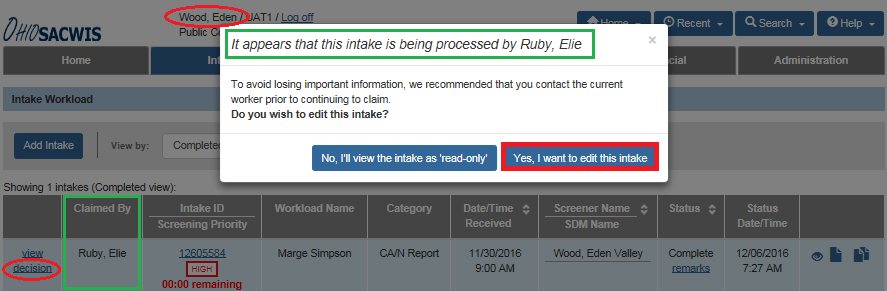
the system opens the intake to the Decision tab. The Intake Header displays the name of the Screener and the logged in SDM is now listed as Claimed and can edit the intake.
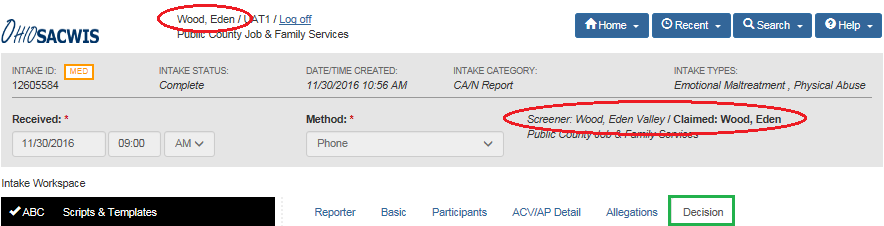
If the SDM does not save a screening decision, and exits the completed intake by Cancel, the system returns the SDM to the Intake Workload and a Release link displays in the Claimed by field. If the SDM who has claimed the completed intake selects the Release link:
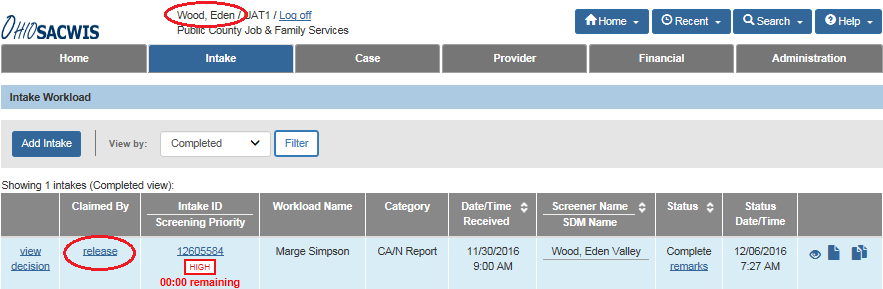
the system removes the Release link. The Claimed By column is blank, and the intake will no longer be claimed by any SDM. By selecting the View link on the completed unclaimed intake:
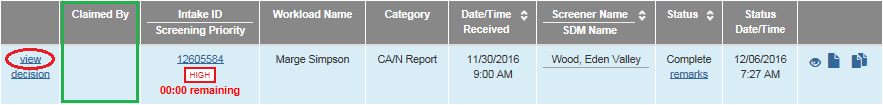
the system opens the intake on the Basic tab. Releasing the intake removes the Claimed name that displayed on the Intake Header:
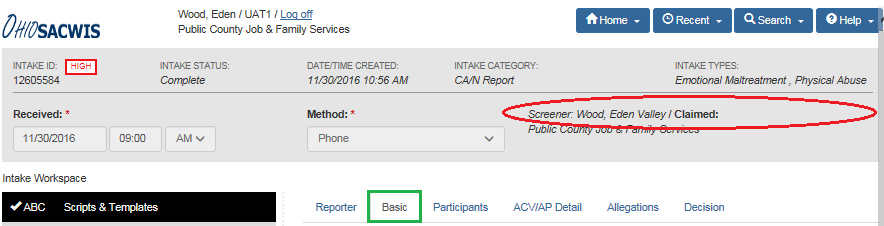
After the SDM has saved the screening decision, the Decision link will no longer display on the Intake Workload for that intake. A Link link will display to link the intake to a case. An Edit link will display up to 4 days after the screening decision was saved allowing for edits, or until the intake is linked to a case. After 4 days the edit link is not available. The Claimed By column will be blank for all screened in intakes: